FUJIFILM X-E2 | Firmware | FUJIFILM Digital Camera X Series & GFX – USA
Version: 4.11
Last Updated: 07.24.2018
Overview
Incase of updating directly to ver.4.00 from ver.1.00, please make sure to execute SET-UP > RESET > SHOOTING MENU RESET and SET-UP RESET after update. Otherwise, a freeze could happen or the display on the LCD could not be correct.
<Procedure>
*In case of updating to ver.4.00 from ver1.10 or newer, you don’t need to reset the SHOOTING MENU and the SET-UP.
*After the update, the VIEW MODE is set to the EVF (electrical viewfinder) only.
Notes
Please read this update after refreshing this page.
- In case of Windows (Internet Explorer / FireFox / Google Chrome), hold down the “Control” key and “F5” key.
- In case of Mac (Safari / Google Chrome), hold down the “Command” key and “R” key.
- In case of Mac (FireFox), hold down the “Command”, “Shift” and “R” keys at same time.
The firmware upgrade is not required if its version is latest.

- Refer to “2) Firmware version checking procedure” in the “Detail of firmware update steps” below to check the firmware version.
Please use your camera and lens with the latest version of firmware.
- If you don’t use them with the latest version, you may not enjoy their full performance. Check the latest firmware version from the link below.
Firmware
Detail of the firmware update
Ver.4.11
The firmware update Ver.4.11 from Ver.4.10 incorporates the following issue:
The phenomenon is fixed that exposure control can work wrongly when aperture priority with M mount adaptor.
Ver.4.10
The firmware update Ver.4.10 from Ver.4.01 incorporates the following issue:
The compatibility is added with XF80mmF2.8 R LM OIS WR Macro.
The accuracy of AF function is improved when the lens is attached.
Ver.4.01
The firmware update Ver.4.01 from Ver.4.00 incorporates the following issues:
The accuracy of Manual focus adjustment will be enhanced when using lenses below.

XF35mmF2 R WR / XF90mmF2 R LM WR / XF10-24mmF4 R OIS / XF16-55mmF2.8 R LM WR /
XF18-55mmF2.8-4 R LM OIS / XF18-135mmF3.5-5.6 R LM OIS WR / XF50-140mmF2.8 R LM OIS WR /
XF55-200mmF3.5-4.8 R LM OIS / XF100-400mmF4.5-5.6 R LM OIS WR / XC16-50mmF3.5-5.6 OIS II /
XC50-230mmF4.5-6.7 OIS II
* It is necessary to upgrade the firmware of lenses above at the same time.
Camera Body / Lens Firmware Compatibility Table
Ver. 4.00
The firmware update Ver. 4.00 from Ver.3.10 incorporates the following issues:
For detail about functions marked with (*), refer to “X-E2 Onwer’s Manual [Ver.4.00]”.
Onwer’s Manual: English, Français, Deutch, Español, Italiano, Nederland, Pусский, 中文简体, 한국어, Polski
< Note >
The settings of items below before the firmware version up are not stored and set to default. ISO / FILM SIMULATION / FILM SIMULATION BKT / SELECT CUSTOM SETTING > ISO , FILM SIMULATION / MOVIE MODE / EVF CRIGHTNESS / LCD CRIGHTNESS / Fn (Function) BUTTON SETTING and so on.
New AF System
(1) New AF system with Zone and Wide/Tracking modes for effortless capture of moving subjects. (*)
The AF System complements the fast and accurate 49-single-point autofocus system with new Zone and Wide/Tracking modes, which use 77 autofocus points across a wider area to substantially improve the camera’s ability to capture moving subjects.
(2) Improvement of AF accuracy.
Single-point AF divides the focus area into smaller sections to more accurately determine the distance to the subject for even greater focusing accuracy. The built-in phase detection pixels have the detection range of 0.5EV, an improvement from the previous 2.5EV, delivering phase detection AF performance that enables fast focusing in low-light conditions and on low-contrast subjects.
(3) Eye Detection AF. (*)
The firmware update provides Fujifilm’s Eye Detection AF, which automatically detects and focuses on human eyes.
The function allows you to easily focus on the eyes even in difficult conditions, e. g. when shooting a portrait wide open to obtain a beautiful bokeh background.
g. when shooting a portrait wide open to obtain a beautiful bokeh background.
(4) Auto Macro mode. (*)
The firmware update introduces the Auto Macro function, which automatically switches the camera into the Macro mode while maintaining the conventional AF speed. You no longer have to press the Macro button to initiate a close-up shot. This update eliminates the Macro function assigned to the Macro Button, allowing you to assign a different function to the button.
(5) AF improvement in the Movie mode.
The optimized algorithm delivers a more natural and smooth AF action during movie recording.
Function enhancements
(6) High-speed electronic shutter with a maximum speed of 1/32000sec. (*)
The FUJINON XF Lens series lineup includes a number of fast fixed focal length lenses which boast very high sharpness with the aperture wide open, producing excellent out of focus “bokeh”. However, fast apertures are difficult to use if the light is too bright, so to ensure users can create shallow depth-of-field effects, the camera is now equipped with a fully electronic shutter offering a maximum shutter speed of 1/32000sec. The mechanical shutter will not operate at all when any speed for the electronic shutter is selected, which also delivers a completely silent shooting experience; perfect for shots of sleeping children, pets, weddings, and more. In addition, it is possible to set the electronic shutter in 1/3 steps from a range of 1sec to 1/32000sec.
The mechanical shutter will not operate at all when any speed for the electronic shutter is selected, which also delivers a completely silent shooting experience; perfect for shots of sleeping children, pets, weddings, and more. In addition, it is possible to set the electronic shutter in 1/3 steps from a range of 1sec to 1/32000sec.
Notes1: Shutter Sound
The shutter sound can be muted if desired. Use the new “SHUTTER SOUND” and “SHUTTER VOLUME” options in the setup menu to choose the type and volume of the sound made when the shutter is released.
Notes2: The Electronic Shutter may not be suitable for fast-moving objects. Flash can not be used.
(7) White Balance Bracketing. (*)
Just fire the shutter once and capture the same scene at your selected white balance setting plus one frame at a warmer and another at a cooler color temperature. White Balance bracketing can be set in ±1, ±2 and ±3 steps.
(8) Enhanced ISO Auto Setting to AUTO1/AUTO2/AUTO3. (*)
You can use three ISO Auto setting AUTO1/AUTO2/AUTO3 in menu.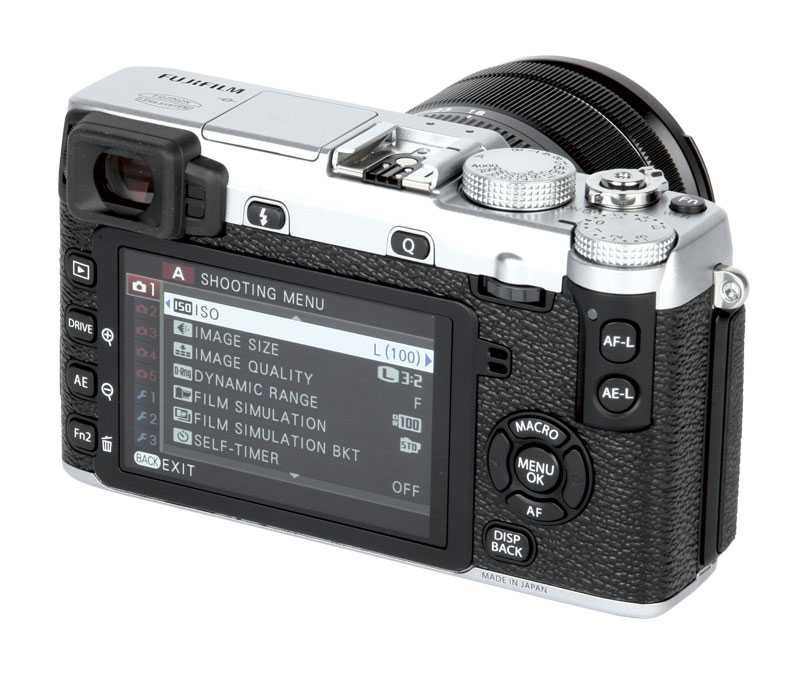
(9) Exposure Compensation control in Manual.
You can use the Exposure Compensation dial to make exposure adjustments while shooting in the Manual exposure mode with the ISO Auto setting.
(10 )Natural Live View function is just like the naked eye. (*)
One of the great benefits of an electronic viewfinder is that ‘what you see is what you get’; the final image is displayed in real-time so any Film Simulation modes or other effects can be checked while shooting. But users sometimes need to see colors close to how they’re viewed with an optical finder, or to focus on shadow detail, which some high-contrast effects block out. To aid this, the Natural Live View function has been added and, when “PREVIEW PIC. EFFECT” is turned Off in the menu, an image close to the naked eye is displayed during live view.
(11) Finer lines on the framing grid enhances visibility
The lines on the framing grid, which you can choose to display in the Screen Set-Up menu, have been made finer making it easier to view the subject.
(12) New Video Frame rates (50P / 25P / 24P). (*)
As well as the existing 60fps and 30fps selections, 50fps, 25fps and 24fps options will be available with the update. 50fps and 25fps allow video editing in the PAL regions, such as Europe, without converting the frame rate. 24fps offers a cinema-like view.
(13) Manual Shooting in Video mode. (*)
The update will enable ISO sensitivity selection prior to shooting videos, as well as the ability to adjust aperture and shutter speed during movie recording.
(14) Phase detection AF support for Instant AF. (*)
In Instant AF mode, which is operated by pressing the AF-L button during manual focusing, the update will enable Phase Detection AF, providing faster focusing speeds.
(15) Expansion of shutter speed in Program Shift mode. (*)
In the current Program Shift mode, the slowest-speed setting is 1/4sec, but this will increase to a maximum of 4secs.
Operability improvements
(16) The new user interface.
The new user interface has been designed with particular attention paid to the size and layout of displayed settings.
This allows you to concentrate fully on shooting through the viewfinder.
(17) Improved Shutter Speed Dial operation. (*)
When the Shutter Speed Dial is set to T and the Shutter Type to Mechanical + Electronic, you can use the command dial to set a full range of exposure times from 30-1/32000sec. Previously, this was limited to 30-2 seconds. This means you can change the shutter speeds across a broader range without having to change camera position.
(18) Name of Silent mode changed to avoid confusion. (*)
The Silent Mode has been renamed to “SOUND & FLASH “.
(19) Direct selection of AF area. (*)
The update will let users select the focus area using the 4-way selector buttons, without pressing the Fn key.
(20) Unlocked AE-L / AF-L Buttons. (*)
The function of the AE-L / AF-L button is currently locked, but will be interchangeable, depending on the user’s preference.
(21) Variable Focus Area during MF. (*)
When working in Manual focus mode, the update will enable changing the size of the focus area during Instant AF with the AF-L button.
(22) Q. Menu customization. (*)
To make the Q Menu (used for quick access of frequently-used items) even more efficient, the update will allow its items and layout to be changed to the user’s preference.
(23) Interlocking of Metering and Focus areas. (*)
Users will be able to interlock the AF area position with the Metering area when Spot Metering mode is selected.
(24) Movie Recording. (*)
Movie recording starts by pressing a function button not the shutter button. “MOVIE” in DRIVE options is eliminated.
Other changes with the update
(25) Supports focus limiter function for XF100-400mmF4.5-5.6 R LM OIS WR.
To be fully compatible with the lens, the new firmware supports focus limiter function for FUJINON XF100-400mmF4.5-5.6 R LM OIS WR.
(26) “BACKGROUND COLOR” menu.
“BACKGROUND COLOR” menu in “SCREEN SET-UP” menu is eliminated.
(27) The maximum number of images taken in the continuous shooting mode.
JPEG in High-speed continuous shooting mode: approx. 28 images ⇒ approx. 18 images RAW in High-speed and Low-speed continuous shooting mode: 1 or 2 less images than before the update.
Ver. 3.10
The firmware update Ver. 3.10 from Ver.3.01 incorporates the following issues:
Addition of compatibility with «XF35mmF2 R WR»
AF function will work more naturally and smoothly with “XF35mmF2 R WR”.
Addition of compatibility with Teleconverter «XF1.4X TC WR»
Function with the combination of “XF1.4X TC WR” and “XF50-140mmF2.8 R LM OIS WR” will be fully performed and values of aperture and focal length will be displayed correctly.
* Upgrade the firmware of a camera to the latest version first and then upgrade the firmware of your lens for Tele Conversion Lenses.
FUJINON XF Lens: XF50-140mmF2.8 R LM OIS WR Firmware Update Ver. 1.10
1.10
Ver.3.01
The firmware update Ver.3.01 from Ver.3.00 incorporates the following issues:
Support for Windows10
The phenomenon is fixed that images in a camera cannot be transferred to a Windows10 PC via a USB cable.
Ver.3.00
he firmware update Ver.3.00 from Ver.2.10 incorporates the following issues:
Regarding operations of items below from 1 through 4, refer to “X-E2 New Features Guide [Ver.3.00 or later]” below.
X-E2 New Features Guide
AF+MF
“AF+MF” function enables seamless manual focusing. After half pressing the shutter to autofocus on the subject, fine adjustment can then be made using the manual focus ring.
Enhanced wireless function for shooting from your smartphone or tablet devices*
By downloading the free FUJIFILM Camera Remote** app to your smartphone or tablet devices, users can use the Remote Control function, which allows a wealth of control, even from a distance. This functionality is great for a wide variety of shots, including group photos, self-portraits and animals in their natural habitat.
*Android™, smartphone and table devices, iPhone / iPad.
**After updating the Firmware Version 3.00, FUJIFILM Camera Application app cannot be used.
Requires installation of FUJIFILM Camera Remote app to your smartphone or tablet devices
FUJIFILM Camera Remote
New Classic Chrome Film Simulation
The X Series’ Film Simulation modes represent Fujifilm’s wealth of experience in color reproduction technology. “Classic Chrome”, which delivers subtle colors and beautifully muted tones reminiscent of vintage reversal film, has been newly added to the existing selection.
Interval timer shooting
The new Interval timer shooting function allows X-E2 users to capture time lapse photography. Set the starting time, the shooting interval (1 sec. to 24 hr.) and finally the number of frames (1 – 999), and the camera does the rest.
Ver.2.10
The firmware update Ver.2.10 from Ver.2.00 incorporates the following issues:
Addition of compatibility with «XF18-135mmF3.
 5-5.6 R LM OIS WR»
5-5.6 R LM OIS WR»To ensure that autofocus performs as expected, upgrade the firmware for the camera.
Change of aperture display for zoom lenses
Display of aperture value when zooming with the shutter button pressed halfway will become same as the display when zooming without the shutter button pressed.
Ver.2.00
The firmware update Ver.2.00 from Ver.1.20 incorporates the following issues:
Regarding operations of items below from 2 through 4, refer to “X-E2 New Features Guide (Ver.2.00 or later)” below.
X-E2 New Features Guide
Enhanced EVF including the world’s fastest* display lag-time of 0.005 seconds.
The firmware will shorten the display lag** for X-E2’s Electronic Viewfinder (EVF) to less than 1/10 compared to that of the current firmware to the world’s fastest 0.005 seconds for ultimate performance which has been invented as Real Time Viewfinder, featured in X-T1. Also it enhances the frame rate of the viewfinder and the highest frame rate is maintained even in low light conditions or night-time photography, providing smooth live view images through the lens.
*Fujifilm research as of January 2014.
**Time lag between actual subject movements and subject movements seen through a viewfinder.
Selectable colors for outlines for Focus Peak Highlight.
Focus Peak Highlight is a focus-aiding function that highlights the outlines of areas that have high subject contrast. The firmware allows users to select Blue or Red in addition to the current White to highlight the areas of strong contrast. The strength of the color display can be also adjusted between High and Low according to the type of your subject or your personal preference.
Added functions that can be assigned to the Fn (Function) button
Users can now assign the “FACE DETECTION” and “EVF/LCD SETTING” selection functions to four Fn (Function) buttons on the top and back in shooting mode. When set to “EVF/LCD SETTING”, the button is used to switch between four modes, i.e. “EYE SENSOR MODE” (automatically switching the EVF and LCD displays when the user’s eye comes close to the viewfinder), “EVF ONLY”, “LCD ONLY” and “EVF ONLY + EYE SENSOR”.
Added “Suppressed Flash” option when selecting flash mode.
Once the firmware is updated, a “Suppressed Flash mode (where the flash does not fire even when the subject is poorly lit)” can be selected from the flash menu.
The phenomenon is fixed that in FILM SIMULATION Bracketing, third picture is recorded as “ASTIA” although the third picture is set as “PRO Neg. Hi”.
Ver.1.10
The firmware update Ver.1.10 from Ver.1.00 incorporates the following issues:
Regarding operations of items below 1 “X-E2 New Features Guide(Ver.1.10 or later)” in this website.
X-E2 New Features Guide [Ver.1.10 or later]
<Notice>
In this firmware upgrade, all the camera settings including date will be reset to the factory setting.
New functionality allowing you to edit image file names.
An image file name (DSCF***) is automatically allocated to each picture when shooting, this can now be changed to your file name of choice. * This added functionality is useful when organizing the images after shooting, and sorting the images into groups.
* This added functionality is useful when organizing the images after shooting, and sorting the images into groups.
*It can be changed to a 4-letter file name when selecting “sRGB” and a 3-letter file name when selecting “Adobe RGB” for the color space.
Improvement of RAW file conversion function
When developing RAF images in-camera using the built-in RAW file converter, the firmware upgrade improves the flow by taking you back to the original RAF image once the conversion has been done, whereas before it left you with the converted JPG file on screen and the user had to go back to the next RAF file manually.
Firmware Update Steps
- Check the firmware version.
- Prepare a formatted memory card.
- Download the firmware and copy it to the card.
- Put the memory card with the firmware in the camera and update it.
Detail of firmware update steps
Precaution
If firmware updating fails, the camera may no longer operate correctly in some cases. Carefully read the notes provided here*Always use the fully-charged battery when updating the firmware as a basic manner. Never turn the camera off or attempt to use any of the camera controls while the firmware is being overwritten.
Carefully read the notes provided here*Always use the fully-charged battery when updating the firmware as a basic manner. Never turn the camera off or attempt to use any of the camera controls while the firmware is being overwritten.
- You can update the firmware from old version directly to the latest one.
- Firmware updating requires approximately 5 minutes.(maximum)
- Once the firmware has been updated, some data of the previous version cannot be restored.
- Please check here if you encounter any problems.
Error messages and responses
Download
License Agreement
Please read this Agreement carefully before downloading this upgraded version software (“FIRMWARE”). By downloading FIRMWARE, you are agreeing to be bound by the terms of this Agreement. If you do not agree to the terms of this Agreement, you are not authorized to download FIRMWARE.
Article 1. License
FIRMWARE is the upgraded version of software that FUJIFILM Corporation. (“FUJI”) already distributed to you included with FUJI’s product(s) (“ORIGINAL FIRMWARE”). All copyrights and other proprietary rights to FIRMWARE are retained by FUJI, and nothing contained herein shall be construed, expressly or implicitly, as transferring or granting to you any right, license, or title unless otherwise explicitly granted under this Agreement.
(“FUJI”) already distributed to you included with FUJI’s product(s) (“ORIGINAL FIRMWARE”). All copyrights and other proprietary rights to FIRMWARE are retained by FUJI, and nothing contained herein shall be construed, expressly or implicitly, as transferring or granting to you any right, license, or title unless otherwise explicitly granted under this Agreement.
Article 2. NO Warranty
FUJI EXPRESSLY DISCLAIMS ANY WARRANTY FOR SOFTWARE. SOFTWARE IS PROVIDED “AS IS” WITHOUT WARRANTY OF ANY KIND, EITHER EXPRESSED OR IMPLIED, INCLUDING, BUT NOT LIMITED TO, THE IMPLIED WARRANTIES OF MERCHANTABILITY, FITNESS FOR A PARTICULAR PURPOSE, OR NON-INFRINGEMENT OF COPYRIGHT, PATENT, TRADE SECRET, OR ANY OTHER PROPRIETARY RIGHTS OF ANY THIRD PARTY. IN NO EVENT SHALL FUJI BE LIABLE FOR ANY GENERAL, SPECIAL, DIRECT, INDIRECT, CONSEQUENTIAL, INCIDENTAL, OR OTHER DAMAGES RESULTING FROM THE USE OF OR INABILITY TO USE SOFTWARE.
Article 3. Restrictions
You shall not, or shall not have any third party, reverse-engineer, decompile, or disassemble FIRMWARE.
I agree – Begin download
DownloadFile name: FWUP0004.DAT
Caution
*Make sure there isn’t any file with the same name in the destination of the firmware to save. If there is a file with the same name, the browser may automatically alter the name of the firmware like the name and (1). A camera will not recognize the firmware correctly with an altered name like that.
Firmware compatibility table
- Please use your camera and lens with the latest version of firmware. If you don’t use them with the latest version, you may not enjoy their full performance. Check the compatibility table below.
CamerasLenses
Условия использования | Fujifilm [Россия]
Условия использования
Спасибо за посещение этого сайта. Данный сайт, включая все страницы на местном языке и все другие страницы, относящиеся к конкретной стране, является собственностью FUJIFILM Europe и поддерживается и предоставляется исключительно FUJIFILM с целью предложить тем, кто интересуется корпорацией FUJIFILM в Европе, а также продуктами и услугами FUJIFILM, удобный способ найти соответствующую информацию, например, последние новости, финансовую информацию, ассортимент продукции, местные контактные данные и сайты, принадлежащие дочерним компаниям FUJIFILM или ее дистрибьюторам.
Ваш доступ, просмотр и использование данного Веб-сайта регулируется следующими Условиями и любыми другими условиями, положениями или руководствами, изложенными в других разделах данного Веб-сайта, а также всеми применимыми законами, правилами и постановлениями, включая, но не ограничиваясь законами, касающимися товарных знаков, авторских прав, прав на неприкосновенность частной жизни и диффамации.
Поэтому FUJIFILM просит Вас внимательно прочитать Правила и условия.
1. Использование данного веб-сайта
Настоящие Положения и условия применяются к данному Веб-сайту и к любым другим веб-сайтам, которые ссылаются на Положения и условия. Вы можете найти дополнительные положения и условия, относящиеся к конкретным страницам этого вебсайта. Ваше использование таких страниц на этом сайте регулируется положениями и условиями этих страниц. Если есть какие-либо противоречия между Положениями и условиями, представленными здесь, и дополнительными положениями и условиями, представленными в других местах этого вебсайта, дополнительные положения и условия имеют преимущественную силу.
В соответствии с настоящими Условиями FUJIFILM предоставляет Вам, в рамках прав интеллектуальной собственности FUJIFILM, неисключительное, всемирное, непередаваемое право на использование данного Сайта и размещенного на нем контента только для личного, некоммерческого использования с учетом ограничений и обязательств, изложенных в настоящих Условиях. Дальнейшие права не предоставляются.
2. Права интеллектуальной собственности
Если не указано иное, все текстовые материалы, программное обеспечение, доступное на данном Сайте или через него, а также прочее содержимое Сайта («Содержание»), включая товарные знаки (зарегистрированные и незарегистрированные), графические изображения, фотографии, изображения, логотипы и знаки обслуживания (совместно именуемые «Обозначения»), а также выбор, расположение и «внешний вид» Обозначений и другого содержимого являются собственностью FUJIFILM или собственностью третьих лиц, которые предоставили FUJIFILM разрешение на использование такого содержимого на данном Сайте.
3. Ограничения на использование контента на этом сайте
За исключением случаев, прямо предусмотренных действующим законодательством, или случаев, разрешенных настоящим Сайтом или другими разделами Сайта, или путем получения предварительного письменного разрешения от FUJIFILM, или любой третьей стороны, обладающей такой властью, полномочиями, титулами или интересами, которые необходимы для предоставления такого юридического разрешения, запрещается изменять, копировать, загружать, распространять, передавать, демонстрировать, публиковать, продавать, лицензировать, создавать производные работы или иным образом использовать любые Знаки или другой Контент, доступный на Сайте или посредством Сайта, в коммерческих или общественных целях, включая, но не ограничиваясь этим, использование в качестве метатегов на других страницах или веб-сайтах во Всемирной паутине. Ничто в настоящих Условиях не дает вам никаких прав на Обозначения или другое Содержимое, которые конкретно не упомянуты в данном документе.
4. Сторонний контент
Данный Веб-сайт может содержать ссылки на веб-сайты и контент третьих лиц («Контент третьих лиц») в качестве услуги для Вас. Любой Сторонний контент или сайты третьих лиц, доступные по ссылкам, содержащимся на Веб-сайте, являются внешней информацией. FUJIFILM не отслеживает, не просматривает и не обновляет, а также не контролирует содержание сайтов третьих лиц и сайтов третьих лиц. Если прямо не указано иное, FUJIFILM не одобряет и не принимает контент третьих лиц, а также FUJIFILM не делает никаких заявлений, не дает никаких гарантий в отношении точности, полноты, своевременности или надежности контента третьих лиц. Если вы используете эти ссылки и сторонний контент, вы делаете это исключительно на свой страх и риск. Кроме того, ссылки на любые продукты, услуги, процессы или другую информацию с указанием торговых марок, товарных знаков, производителей, поставщиков или иным образом не означают и не подразумевают какого-либо одобрения, спонсорства или рекомендации со стороны FUJIFILM.
5. Обновления и изменения
Содержание данного Сайта предоставляется FUJIFILM для Вашего удобства и может быть изменено без предварительного уведомления. FUJIFILM может в любое время и время от времени пересматривать и обновлять Правила и условия, а также контент. Мы рекомендуем вам периодически посещать эту страницу для просмотра и ознакомления со всеми действующими положениями и условиями, а также просматривать данный Сайт в целом для ознакомления с любыми обновлениями и изменениями.
6. Отсутствие гарантий
Этот сайт, его содержание и его услуги предоставляются «как есть», без каких-либо гарантий, явных или подразумеваемых. FUJIFILM отказывается от всех гарантий, включая, но не ограничиваясь, подразумеваемыми гарантиями пригодности использования Вэб сайта для конкретной цели, информационного наполнения, системной интеграции или точности.
7. Контактная информация
Пожалуйста, найдите наши контактные данные в разделе «Выходные данные сайта».
обновлений прошивки для Fujifilm X-E3, X-E2S, X-E2, X-T20, X-T10, X100F и Fujinon XF18mm f/2, XF60mm f/2.4
Автор Louis Ferreira | Опубликовано: 24 июля 2018 г.
Fujifilm выпустила обновления для обновлений прошивки для Fujifilm X-E3, X-E2S, X-E2, X-T20, X-T10, X100F и Fujinon XF18mm f/2, XF60mm f /2.4.
Корпуса камер
Корпус камеры X-E3 Обновление прошивки версии 1.21 Скачать здесь
- Исправлено явление, когда при нажатии кнопки спуска затвора наполовину при определенных условиях изображение в реальном времени могло мерцать.
Обновление прошивки корпуса камеры X-E2S версии 1.11 Скачать здесь
Обновление прошивки версии 1.11 из версии 1.10 включает следующую проблему:
- Устранено явление, при котором управление экспозицией может работать неправильно при приоритете диафрагмы с M монтажный адаптер.

Обновление прошивки корпуса камеры X-E2 версии 4.11. Загрузите здесь
Обновление прошивки версии 4.11 с версии 4.10 включает следующую проблему:
- Исправлено явление, при котором управление экспозицией могло работать неправильно при приоритете диафрагмы с адаптером крепления M.
Обновление прошивки корпуса камеры X-T20 версии 2.01 Скачать здесь
Обновление прошивки версии 2.01 с версии 2.00 включает следующую проблему:
- Исправлено явление, когда при нажатии кнопки спуска затвора наполовину в определенных условиях, просмотр в реальном времени может мерцать.
Обновление прошивки корпуса камеры X-T10 версии 1.31 Скачать здесь
Обновление прошивки версии 1.31 из версии 1.30 включает следующую проблему:
- Устранено явление, при котором управление экспозицией может работать неправильно при приоритете диафрагмы с M монтажный адаптер.

X100F Обновление прошивки версии 2.11 Скачать здесь
Обновление прошивки версии 2.11 с версии 2.10 включает следующую проблему:
- Исправлено явление, когда при нажатии кнопки спуска затвора наполовину при определенных мерцание.
Объективы
Объектив FUJINON XF: XF18mmF2 R Обновление прошивки версии 3.12 Скачать здесь
Обновление прошивки версии 3.12 из версии 3.11 включает в себя следующую проблему:
- Феномен фиксированного угла обзора может меняться во время видеосъемки в формате 4K и съемки крупным планом.
Объектив FUJINON XF: XF60mmF2.4 R Macro Firmware Update Ver.3.12 Загрузите здесь
Обновление прошивки Ver.3.12 из Ver.3.11 включает следующую проблему:
- Исправлено явление, при котором угол обзора мог меняться во время видеосъемки в формате 4K и съемки крупным планом.
Эта запись была размещена в Прошивки, Fuji X-E2, Fuji X-E2S, Fuji X-T10, Fujifilm X-E3, Fujifilm X-T20 и отмечена Fuji Rumors, Fuji X-E3, Fuji X- T10, Fuji X-T20, Fuji XE2, Fuji XE2S, Fuji XE3, Fuji XT20, Fujifilm, Fujifilm 18mm f/2. 0 XF R, Fujifilm Rumors, Fujifilm X-E2, Fujifilm X-E2S, Fujifilm X-T10, Fujifilm XE2, Fujifilm XE2S, Fujifilm XE3, Fujifilm XF18mm f/2.0 R, Fujifilm XF60 F2.4 R macro, Fujifilm XT10, Fujifilm XT20, FujifilmRumors, Fujirumors, XF18 F2, XF60 F2.4, XF60 F2.4 R macro, XF60mm macro. Добавьте постоянную ссылку в закладки. Обратные ссылки закрыты, но вы можете .
0 XF R, Fujifilm Rumors, Fujifilm X-E2, Fujifilm X-E2S, Fujifilm X-T10, Fujifilm XE2, Fujifilm XE2S, Fujifilm XE3, Fujifilm XF18mm f/2.0 R, Fujifilm XF60 F2.4 R macro, Fujifilm XT10, Fujifilm XT20, FujifilmRumors, Fujirumors, XF18 F2, XF60 F2.4, XF60 F2.4 R macro, XF60mm macro. Добавьте постоянную ссылку в закладки. Обратные ссылки закрыты, но вы можете .
Как обновить прошивку камеры и объектива Fujifilm X
Уведомление: Этот пост может содержать партнерские ссылки. Я получаю небольшую комиссию от продаж продуктов, чтобы поддерживать работу этого сайта.
Зачем обновлять прошивку камеры?
Компания Fujifilm известна своей философией «Кайдзен», когда речь идет об обновлении прошивки камеры.
В то время как другие производители камер могут заставить вас купить следующую модель камеры, чтобы получить новые функции или улучшения, Fujifilm по возможности и часто делает их доступными через прошивку. Некоторые из этих функций огромны, и это почти как покупка новой камеры без покупки новой камеры!
И ошибки случаются — вы не найдете производителя камеры, у которого нет случайной ошибки в работе камеры. Это еще одна основная причина для обновления прошивки камеры. Вы хотите, чтобы эта камера работала в отличной форме, и новые выпуски прошивки сделают это так.
Это еще одна основная причина для обновления прошивки камеры. Вы хотите, чтобы эта камера работала в отличной форме, и новые выпуски прошивки сделают это так.
Как узнать, нужно ли обновить прошивку Fujifilm?
Вы можете проверить текущую версию прошивки вашей камеры Fujifilm, нажав и удерживая кнопку DISP/BACK при включении камеры . Обратите внимание, что вам необходимо вставить карту памяти в основной слот, чтобы проверить текущую прошивку.
При выключенной камере нажмите кнопку DISP/BACK при включении питания.Когда вы это сделаете, вы увидите экран обновления прошивки. Он покажет вам текущие версии прошивки корпуса камеры и объектива.
На корпусе отображается прошивка v4.20, но на странице прошивки Fujifilm указано, что v4.32 является последней.Если у вас много объективов, и вы не знаете, какая у них версия прошивки, вам придется проделать этот процесс с каждым объективом, установленным на вашей камере.
Перейдите на страницу обновления прошивки Fujifilm, чтобы просмотреть список текущих версий прошивки камеры и объектива. Сравните текущие версии с тем, что у вас есть.
Сравните текущие версии с тем, что у вас есть.
Они также покажут даты выпуска прошивки, что должно помочь вам легко определить, нужно ли вам обновлять или нет. Обновления линз происходят не так часто, но все равно загляните.
Как обновить прошивку камеры Fujifilm?
Существует два разных метода обновления прошивки камер Fujifilm X:
- С помощью компьютера и SD-карты (объективы и ).
- Через приложение Fujifilm Cam Remote с моделями камер с поддержкой Bluetooth (только корпуса камер — объективы , а не ).
Убедитесь, что ваша батарея заряжена для всех из них! Разряд батареи во время обновления прошивки также может привести к выходу из строя камеры. Экран обновления прошивки напомнит вам об этом, прежде чем вы начнете.
С SD-карты
Чтобы предотвратить возможность каких-либо странных вещей, я бы рекомендовал начать с чистой отформатированной карты памяти. Если вы не знаете, как это сделать:
- Вставьте карту памяти в камеру (в слот 1, если у нее несколько слотов).
 Имейте в виду, что все фотографии на нем будут удалены!
Имейте в виду, что все фотографии на нем будут удалены! - Нажмите MENU и перейдите к SET UP (значок гаечного ключа).
- Перейти к ПОЛЬЗОВАТЕЛЬСКИМ НАСТРОЙКАМ.
- Выберите ФОРМАТ.
- Выберите СЛОТ 1/Нажмите OK, чтобы начать форматирование.
Обновления прошивки довольно маленькие, поэтому не беспокойтесь о том, что карта недостаточно велика. Практически любая карта, купленная за последние 15 лет, достаточно большая — если вам удавалось держать SD-карту так долго!
1 – Загрузите обновление
Перейдите к прошивке вашей камеры на странице обновления прошивки Fujifilm и нажмите на нее. Следующий экран приведет вас на страницу загрузки; согласитесь с лицензией и загрузите файл .DAT куда-нибудь на свой компьютер, где вы можете его найти.
Получите советы Fujifilm, доставленные на ваш почтовый ящик — нажмите здесь (открывается в новом окне).
2 – Обновление камеры
Перенесите файл .DAT на пустую отформатированную SD-карту. Не помещайте его ни в какие папки, просто держите в корневом каталоге.
Не помещайте его ни в какие папки, просто держите в корневом каталоге.
Вставьте SD-карту в камеру при выключенной камере. Выполните те же действия, чтобы проверить прошивку при включении — нажмите и удерживайте DISP/BACK при включении. Нажмите OK, чтобы перейти к следующему экрану, и выберите, обновляете ли вы корпус или прикрепленный объектив.
Вам будет предложено, действительно ли вы хотите продолжить обновление. Аккумулятор заряжен? Версии прошивок (старая и новая) выглядят хорошо? Выделите ОК и нажмите ОК.
Прошивка будет установлена с вашей SD-карты на камеру. Камера сообщит вам, когда все будет готово. Не прикасайтесь к камере, пока это происходит. По завершении камера предложит вам выключить ее. Обновление завершено! Теперь вы можете переформатировать эту карту памяти и использовать ее для фотографий.
С помощью приложения для смартфона
Вы также можете обновить прошивку с помощью приложения для смартфона Fujifilm Cam Remote (iOS | Android). Это намного проще, чем использование SD-карты. Однако вы можете сделать это только для камер с поддержкой Bluetooth .
Это намного проще, чем использование SD-карты. Однако вы можете сделать это только для камер с поддержкой Bluetooth .
Этот метод также работает только для обновления камеры тела ; объективы необходимо будет обновить через SD-карту.
Когда приложение включено и подключено к вашей камере через Bluetooth, оно автоматически проверит наличие текущего обновления прошивки и сообщит вам, доступно ли оно. Если это так, то первым делом загрузите прошивку из Интернета на свой смартфон.
1 – Загрузите обновление
Чтобы обновить прошивку, нажмите Да, когда приложение сообщит вам, что доступна новая версия. Затем нажмите «Загрузить», чтобы перейти к экрану «Лицензионное соглашение», нажмите «Принимаю» и дождитесь завершения загрузки.2 – Обновите камеру
После того, как прошивка загружена на вашу камеру, нажмите «Обновить», чтобы продолжить.
Следующим шагом является перенос файла прошивки на вашу камеру. Поскольку ваша камера по-прежнему подключена к вашему смартфону через Bluetooth, нажмите OK на камере, чтобы переключиться на сеть WiFi. В приложении для смартфона нажмите «Присоединиться», чтобы подключиться к WiFi вашей камеры.
Поскольку ваша камера по-прежнему подключена к вашему смартфону через Bluetooth, нажмите OK на камере, чтобы переключиться на сеть WiFi. В приложении для смартфона нажмите «Присоединиться», чтобы подключиться к WiFi вашей камеры.
После передачи файла прошивки на вашу камеру через Wi-Fi, следующие шаги очень похожи на обновление прошивки через SD-карту. Камера установит прошивку.
И все!
Простое предостережение: обычно рекомендуется подождать неделю или две после выпуска новой версии прошивки. Люди могут найти ошибки, и Fujifilm хорошо справляется с их быстрым устранением, так что, может быть, подождать, чтобы увидеть, произойдет ли это? Это случается нечасто, и ошибки обычно не доставляют неудобств, но каждый производитель камер иногда становится жертвой этого.
